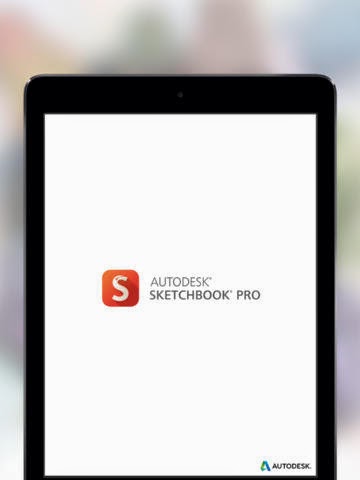Top 8 IPad App For Web Designing
Unfortunately, it can sometimes seem as though there are too many apps to choose from. The following is a list of 8 of the best iOS apps for web designers to get you started:
Layers
Layers is a Photoshop-compatible app that allows users to create images on the go using simple tools that you'd find on Adobe Photoshop. It is a great way to create a concept before forgetting it when on the go.
Design Duet
If you frequently use Photoshop, you'll definitely want to get Design Duet. This app lets you connect to your desktop Photoshop application remotely. While this can be useful when using your iPad or iPhone as an additional monitor, the real benefit of this app is the ability to connect when you aren't at your computer. Design Duet works over Wi-Fi.
Sketchbook Pro
Sketchbook Pro is another great option for creative designers who need a way to create images while they are mobile Sketchbook has a number of tools, including digital pencils, markers, airbrushes, annotations, and of course layers.
Palettes
Web designers know how important it is to get the right color scheme for a project. Unfortunately, we don't always have our desktop or laptop with us to determine the colors we need. Palettes allow the user to create color pallets from any website they browse on their mobile device.
Adobe Photoshop Express
Adobe Photoshop is the standard in editing and web design. While the mobile version of the software is nowhere near as robust as the traditional software, it still offers a number of powerful features, particularly with photo editing, that make it a useful tool to have with you. Best of all, the app is fully compatible with Photoshop, and the app is also free (with in-app purchases).
ColorToy
ColorToy is another option for web designers that need to get the exact right colors for a project. ColorToy is particularly powerful because it allows users to pick multiple colors from one image and combine them in a number of different ways.
Adobe Kuler
Adobe Kuler is the type of application that would only work on a mobile device. Imagine seeing a building, sign, or design while out and about, and wishing you knew the color scheme it utilized. With Adobe Kuler, you can take a picture with your device and the app will extract the colors for you. You can then share this information with other apps you use, and can even create saved swatches to use later.
What the Font
In addition to editing images and finding the right color schemes, web designers need to use the right fonts and typography. With What the Font, you can quickly and easily determine which font a website is using, so you can use the same font later on.